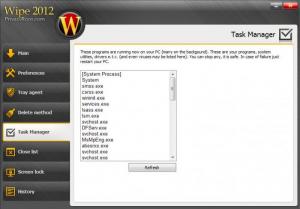Wipe
2015.05
Size: 533.65 KB
Downloads: 3968
Platform: Windows (All Versions)
If you are very passionate about software and programs, then you have probably installed a lot of applications over time. There are times when you would like to clean up your hard disk and start to uninstall these applications. Unfortunately, this is not the best approach in cleaning the computer, as program uninstallers tend to leave a lot of files and folders behind. These items may cause some serious problems over time, for example, stability issues or performance problems. That's because every file has its reference stored in the system registry. Having a lot of useless files will mean having a crowded registry. Not to mention the fact that the hard disk can get really fragmented due to all these files.
Using the Disk Cleanup feature in Windows is not enough, as the tool doesn't delete all the items from the hard disk. Wipe is an alternative to any cleaning application on the market, including the Windows Disk Cleanup tool. It's a Windows application that manages to delete all the unnecessary items completely from the hard disk, improving performance and stability. You don't have to be a computer wizard to install Wipe or to use it because everything is self-explanatory.
When run for the first time, Wipe will automatically scan for unwanted files and folders using default settings. After this operation is completed, one can configure the scanning process and can choose what areas of the operating system should be checked for obsolete items. This includes the recycle bin, registry cache and so on. But Wipe doesn't only address the operating system, as it can also remove files generated by various applications, like Internet Explorer, allowing the removal of all the cache, cookies and history generated by this web browser, thus improving security and privacy.
Some 3rd party applications can also be scanned for unwanted data. These include Adobe Reader, Winamp, WinRAR and so on. This feature can save a lot of hard disk space. The configuration section of Wipe is very comprehensive and allows configuring a lot of aspects, for example, setting the program to run together with Windows or start minimized. There is also a Task Manager available in this section, which allows terminating any running process, doing this in a better way than the default Windows Task Manager.
Pros
It can remove all the unwanted files and folders stored on the hard disk, thus improving performance and stability. Besides that, it allows selecting which areas of the operating system should be scanned for obsolete items. Furthermore, it includes a simple task manager.
Cons
The advanced mode requires some computer experience in order to understand each available feature. Wipe is a complete cleaning solution for the operating system, helping improve performance and stability.
Wipe
2015.05
Download
Wipe Awards

Wipe Editor’s Review Rating
Wipe has been reviewed by Jerome Johnston on 02 Apr 2012. Based on the user interface, features and complexity, Findmysoft has rated Wipe 4 out of 5 stars, naming it Excellent